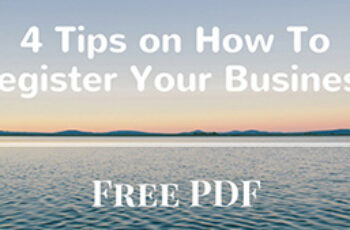This is part II of my 3-part WordPress Training Series. All strategies shared can be used immediately!
Have you already built your website but aren’t entirely in love with the front end look of your site? Yea, I’ve been there too. There’s a lot to think about here. Things like:
- How to size banners, favicons, and media files for optimal user experience
- How to add images (static or dynamic) in sidebars
- Cataloging media file uploads
- How to code a footer (even though you may not always need to)
- Full width v. multi-column layout – the difference and their uses
- How to create and use menus
- Pages, posts, categories, and tags – what’s the difference?
- Sub-domains and when to consider using them
- Hyperlinks and how to use them
- Permalinks: How to make pretty URLs
- Backgrounds: Importance and impact
I’ve been through the headaches associated with each of these points and I want to share them with you to minimize your Advil intake.
My course is designed to teach you how to better design your WordPress frontend.
Join me for part II of my WordPress Training package. In this class, we cover Design, which includes:
Image Upload Optimization; Footer Code; Page Layout; Sidebar Design; Menu Usage; Structural Hierarchy; Sub-Domains, and Hyperlinks.
Content will be delivered in a traditional lecture format complete with slides and dialogue. Be sure to take notes. You won’t want to miss this!
When
TBA
Where
TBA
Price
TBA