Let’s face it, we all have some friends that while we love, we don’t love their status updates. If you want to see less of, or completely stop seeing status updates from a select number of your friends, here’s how to do that:
Find a status update from a friend that you’d like to mute. On the update, find the grayed out drop down symbol, which in its present state resides in the top right of the status update. Click on it and you should see something that looks like this:
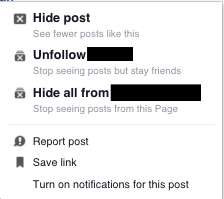
Click on “Unfollow [friend]” to completely visually mute their updates from your news feed. You will not see them anymore but the contact will still have the Friends designation.
Another way to do this is to go to that user’s profile and click on the “Following” option located in that person’s cover image. If, for some reason, you would like to begin receiving that person’s status updates again, click on that option again so that it changes to “Follow.”
