AdBlock is a powerful tool that allows us to favorably skip out on exposure to online ads. Thing is, if you run a WordPress website and you use Google AdSense, you may experience a difference in the layout of your Post dashboard when AdBlock is enabled (unpaused). Here are two screenshots of the Post dashboard: One when AdBlock is disabled (paused), and one when AdBlock is enabled (unpaused).
When AdBlock is Paused
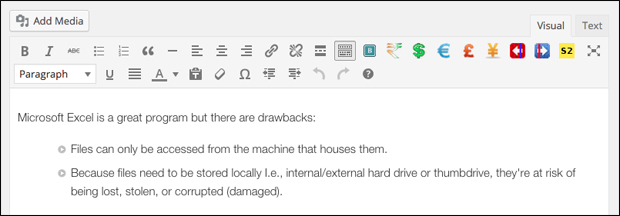
Here you’ll notice that the options menu is available from the Visual tab. When AdBlock is disabled, you can write, edit, and publish using both the Visual and Text tabs.
When AdBlock is Unpaused:

After you enabled AdBlock, you’ll notice now that the options menu is missing and you can only navigate to the Text tab. To reinstate the Visual tab, disable AdBlock and refresh your browser. After you publish your post, you can unpause AdBlock to continue enjoying an ad-free browsing experience. Be aware, however, that you will not be able to view any AdSense ads you’ve included on your own website when AdBlock is enabled.
